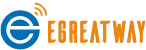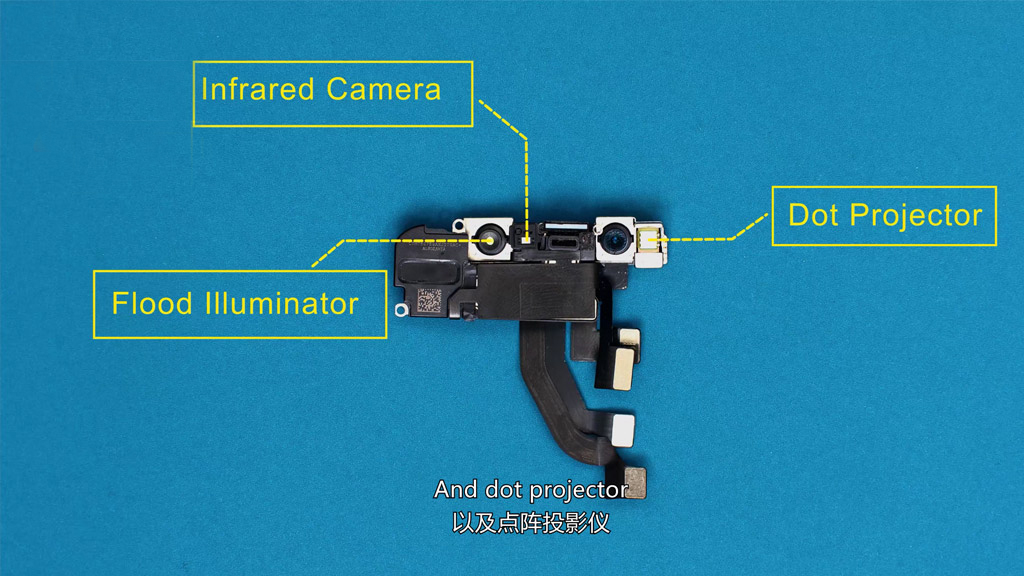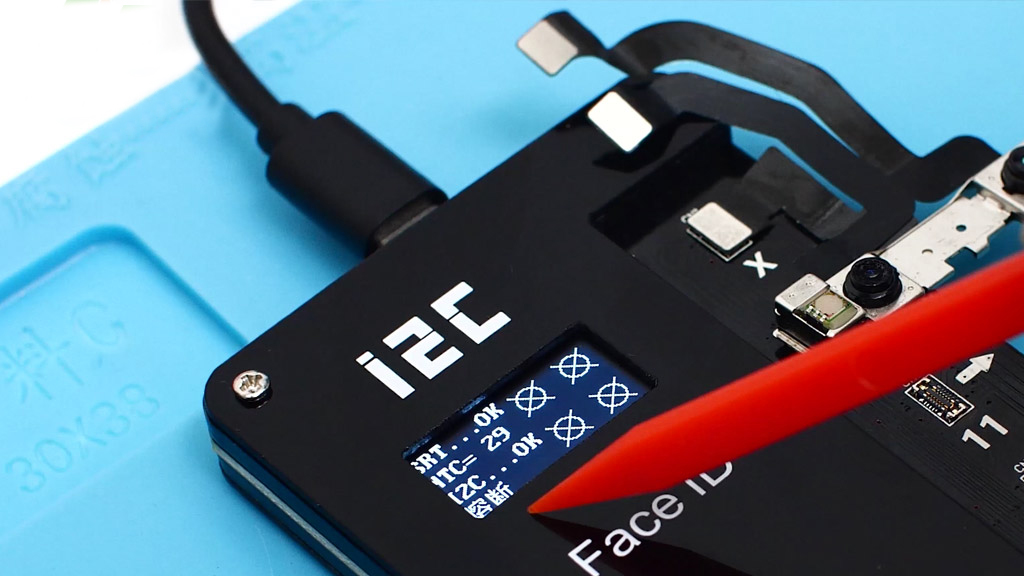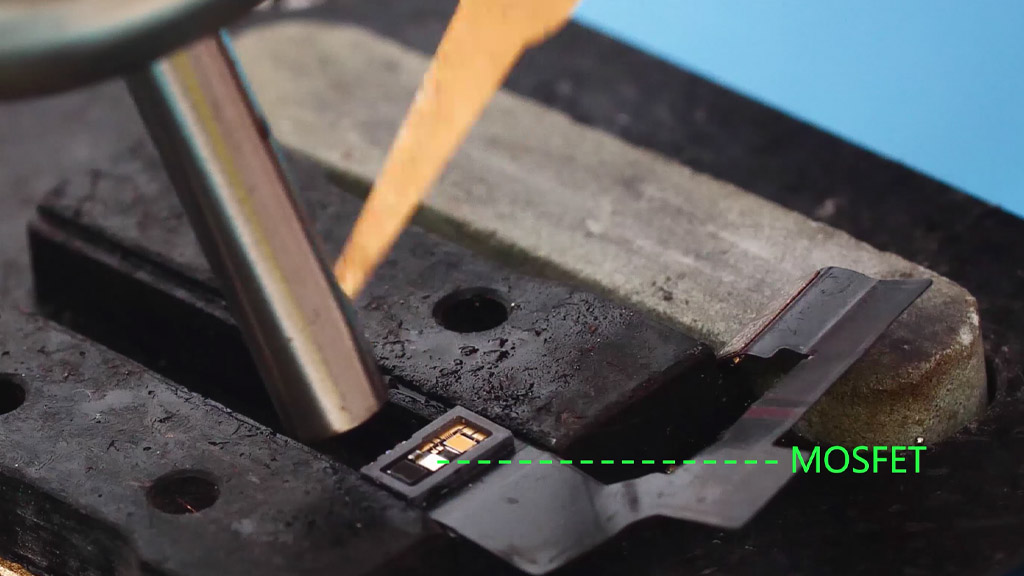whatsapp: +86 133 0247 2160
- Home
- Products
- Apple Parts
- iPhone Parts
- iPhone 13 Pro Max
- iPhone 13 Pro
- iPhone 13
- iPhone 13 Mini
- iPhone 12 pro max
- iPhone 12 Pro
- iPhone 12
- iPhone 12 mini
- iPhone 11 pro max
- iPhone 11 pro
- iPhone 11
- iPhone XS Max
- iPhone XS
- iPhone XR
- iPhone X
- iPhone 8 Plus
- iPhone 8G
- iPhone 7 Plus
- iPhone 7G
- iPhone 6S Plus
- iPhone 6S
- iPhone 6 Plus
- iPhone 6G
- iPhone 5G/5S/SE/5C
- iPad Parts
- iPad Pro 12.9 (4th)
- iPad Pro 12.9'' (3rd)
- iPad Pro 12.9'' (2nd)
- iPad Pro 12.9'' (1st)
- iPad Pro 11'' (2nd)
- iPad Pro 11'' (1st)
- iPad Pro 10.5''
- iPad Pro 9.7''
- iPad 9th 10.2''
- iPad 8th 10.2''
- iPad 7th 10.2''
- iPad 6 2018
- iPad Air 4
- iPad Air 3
- iPad Air 2
- iPad Air
- iPad Mini 5
- iPad Mini 4
- iPad Mini 3
- iPad Mini 2
- iPad Mini
- iPad 4
- iPad 3
- iPad 2
- iPhone Parts
- Samsung
- Galaxy S Series
- Galaxy S21 Ultra
- Galaxy S21 Plus
- Galaxy S21
- Galaxy S20 Ultra
- Galaxy S20 Plus
- Galaxy S20
- Galaxy S20 FE
- Galaxy S10 5G
- Galaxy S10 Plus
- Galaxy S10 Lite
- Galaxy S10
- Galaxy S10E
- Galaxy S9 Plus
- Galaxy S9
- Galaxy S8 Plus
- Galaxy S8
- Galaxy S7 Edge
- Galaxy S7
- Galaxy S6 Edge Plus
- Galaxy S6 Edge
- Galaxy S6
- Galaxy S5
- Galaxy S5 Neo
- Galaxy S5 Mini
- Galaxy S4
- Galaxy S4 Mini
- Galaxy S3
- Galaxy S3 Mini
- Galaxy S2
- Galaxy J Series
- Galaxy A Series
- Galaxy A90 2019
- Galaxy A80 A805
- Galaxy A9 A920
- Galaxy A8 Plus A730
- Galaxy A8 A530
- Galaxy A7 A720
- Galaxy A6 Plus A605
- Galaxy A5 A520
- Galaxy A72
- Galaxy A71
- Galaxy A70
- Galaxy A52
- Galaxy A51
- Galaxy A50
- Galaxy A32 5G
- Galaxy A32
- Galaxy A31
- Galaxy A30
- Galaxy A22
- Galaxy A21 / A21S
- Galaxy A20
- Galaxy A12
- Galaxy A11
- Galaxy Note Series
- Galaxy S Series
- XiaoMi
- Huawei
- Sony
- Nokia
- HTC
- LG
- Accessories
- Tools & Machine
- Apple Parts
- Others
- About Us
- News
- FAQ
- Contact Us
close